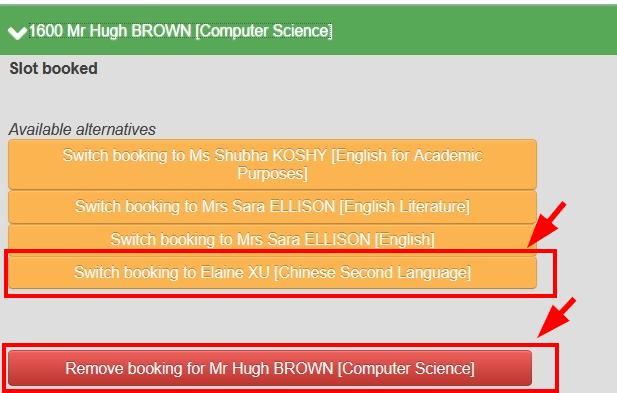Our Parent-Teacher Consultation sessions are conducted virtually via Google Meet. We encourage parents and students to attend these sessions together.
Virtual Parent-Teacher Consultation

How to make, cancel or change appointments?
- Make Appointments on the ESF App or WISDOM
- Make Appointments on the ESF App: Go to "WISDOM", then select "Appointments".
If you have any questions about using the ESF App or logging in, please refer to the ESF App parent guide.
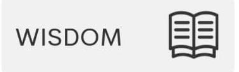

-
2) Make Appointments on WISDOM: Log in to your parent account on WISDOM, then select "Appointments".If you experience any issues logging into WISDOM or have forgotten your username and password, please contact us at helpdesk@wis.edu.hk.


- Make Appointments on the ESF App: Go to "WISDOM", then select "Appointments".
- Select your preferred time.

- Select the teacher you would like to meet from the list of your child's teachers who are available at your preferred time. Please see buttons in blue.
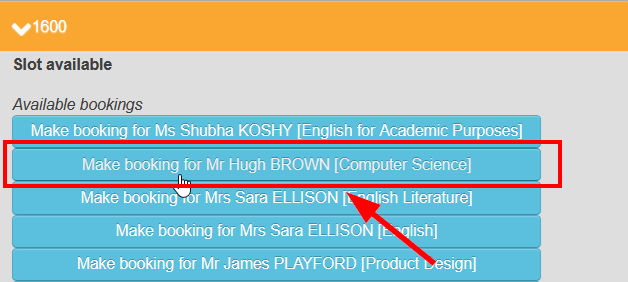
- Once a teacher is booked, their name will appear next to the time slot (shown in green).
- If you wish to remove your booking, please press the "Remove booking..." button in red.
- If you wish to change your booking to another teacher, pleasee press the "Switch booking..." button in yellow.
Note: During Round 1, you will be able to make appointments with up to 6 of your child's teachers. Subsequently, subject to availability, during Round 2 there will be an additional opportunity to make further appointments with any additional teachers of your child.
You will receive an email reminder to book your Round 2 appointments.